About a year ago, my left arm developed a painful condition that caused me to lose about half its strength and responsiveness. To help reduce how much I use my left arm, I bought a Logitech G600 mouse.
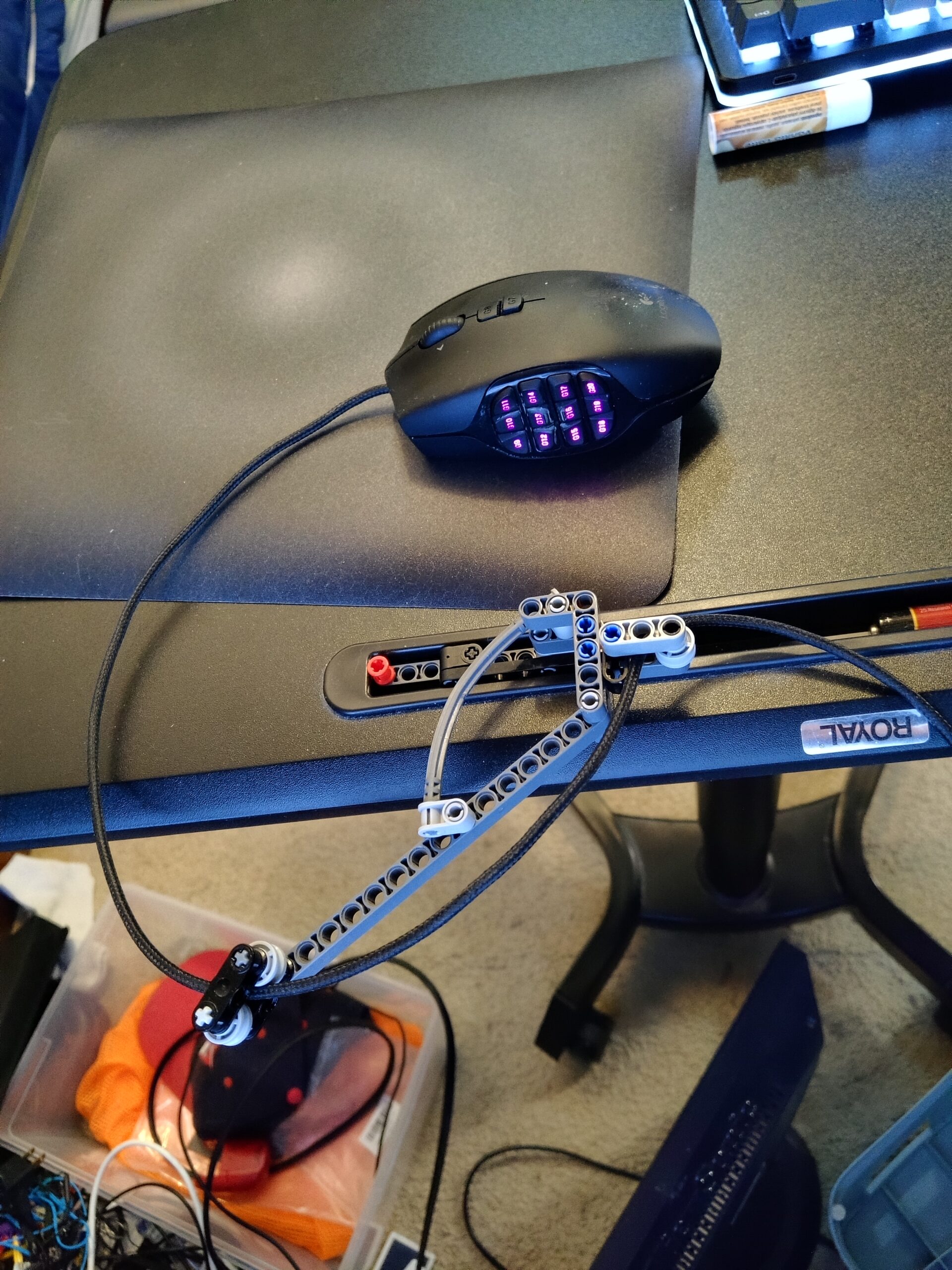
This mouse has 12 reprogrammable buttons on the side, perfect for configuring a WSAD configuration for games, and shortcuts for other applications. In some cases, this cuts out using the keyboard and left hand entirely. Unlike most mice I’ve used before, it has an extra long cable that presents a few problems when I use it.
In particular, the long cable gets in the way, and is heavy enough to drag the mouse itself to the edge of the desk any time I let go. Getting dragged over the desk’s corner edge would also damage the braided cable over time. This got aggravating after a few months. Some time later, I found an article on a gaming peripheral called a mouse bungee.

Most are just weighted stands with a flexible arm holding the mouse cable up, that bend back and forth as you move the mouse to keep the cable out of the way. In my case, I needed something that clamped onto the desk and was low profile so it wouldn’t obstruct the view of my monitor when I was lying down in bed. The only model I could find that provided this was 3D printed and not readily available.
Obviously I wasn’t keen on paying upwards of 20 bucks for a mouse bungee in the first place, not to mention having to track down a special order design when I’ve already got hundreds of dollars worth of spare LEGO Technic parts. After consulting a YouTube video (I’m not the first to build a bungee), I came up with this low profile design that locks into the holes in the tablet slot of my desk:
Obviously there’s room for improvement, so I figure I’ll tweak it later once I put it through its paces. If there’s a problem worth mentioning with a mouse bungee made from LEGO parts, it’s finding a way to make it stay in place. Mouse bungees are typically weighted and have rubber feet to anchor them. One even uses suction cups to anchor it in place on the desk, provided the surface is smooth enough. Plastic is light, and even the weighted bungees designed for this still get dragged around.

In my case, my low profile design fits into the tablet slot. The slot itself has a charging cable pass-through that can fit a Technic beam, so I’ve threaded one underneath as an additional anchor.
1 Comments
Quite impressive. I sense the lego desi-I mean the Denmark Machine is strong with you. Hail Denmark!